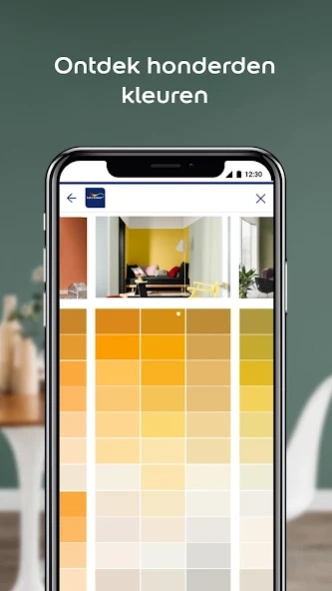Levis Visualizer 40.8.14
Free Version
Publisher Description
Levis Visualizer - SEE YOUR OWN ROOM IN EVERY COLOR, LIVE!
Choosing a new color for your walls has never been easier. With the Levis Visualizer you can play with ideas to find the perfect color palette. All you need is some help from your friends and family.
These are some of the things you can do with the new Visualizer:
• VIEW paint colors directly on your walls with Augmented Reality
• CHOOSE colors from the world around you and save them to try them out in your home
• DISCOVER the complete Levis product and color range
• ORDER paint samples directly through the app
The new Levis Visualizer - watch, share and paint!
DEVICE COMPATIBILITY
To change the color of your walls with the Visualizer in camera or video mode, your phone or tablet must have integrated motion sensors.
Not all devices have this technology (not even some recent models), but that shouldn't stop you; you can also use the new Photo Visualizer to visualize colors on a static image of your room.
You can also update friends' shared visualisations to create a new look together.
About Levis Visualizer
Levis Visualizer is a free app for Android published in the Food & Drink list of apps, part of Home & Hobby.
The company that develops Levis Visualizer is AkzoNobel. The latest version released by its developer is 40.8.14.
To install Levis Visualizer on your Android device, just click the green Continue To App button above to start the installation process. The app is listed on our website since 2024-04-22 and was downloaded 0 times. We have already checked if the download link is safe, however for your own protection we recommend that you scan the downloaded app with your antivirus. Your antivirus may detect the Levis Visualizer as malware as malware if the download link to com.akzonobel.letscolourLevisNL is broken.
How to install Levis Visualizer on your Android device:
- Click on the Continue To App button on our website. This will redirect you to Google Play.
- Once the Levis Visualizer is shown in the Google Play listing of your Android device, you can start its download and installation. Tap on the Install button located below the search bar and to the right of the app icon.
- A pop-up window with the permissions required by Levis Visualizer will be shown. Click on Accept to continue the process.
- Levis Visualizer will be downloaded onto your device, displaying a progress. Once the download completes, the installation will start and you'll get a notification after the installation is finished.